EarnPower
If you work at a GM dealership, you have probably heard about GM EarnPower. It is a program that gives rewards when you sell GM cars, parts, or services. It is a nice way to get something extra for your hard work. But many dealers say it is not always smooth. Logging in, tracking points, and using rewards can be confusing.
Let us go step by step so you understand how it works and where most people get stuck.
What Is GM EarnPower for Dealers
GM EarnPower is a rewards program for dealership employees. It is made to thank you for doing a great job selling or promoting GM products. You earn points for meeting goals, completing training, or selling certain cars or accessories.
You can check your points and rewards at gmearnpower.com.
To log in, you need two things:
- Your GMIN (General Motors ID number)
- Your password
If it is your first time logging in, you will need to go through the “First Time User” steps and maybe reset your password.
Dealers Common Login Problems
Many dealership staff say the login part is the hardest. Here is what usually happens:
Wrong GMIN format
You must type it like this: GMIN:123456789 (no spaces).
Password case issues
Passwords are case-sensitive. For example, “Power123” and “power123” are not the same.
First-time login confusion
Some do not know if they are logging in as a first-time or returning user.
Lost access after leaving a store
When a dealer changes jobs, their EarnPower login can stop working because it is tied to the old dealership’s system, also called GlobalConnect.
Quick Fix: If you cannot log in, use the “Forgot Password” option or call EarnPower support. They can reset your password or send a link to your email.
Earning Points: What Dealers Should Know
Many salespeople and advisors say they do not know exactly which sales count for rewards. Sometimes, they wait weeks to see their points show up.
Here is what to remember:
- Points can take time, usually a few weeks.
- Not every sale qualifies. Only certain cars, parts, or services are listed in the EarnPower rules.
- Keep your own record of what you sold. It helps if you need to ask support later.
Using or Redeeming Points
Once your points are in, you can use them to get items or gift cards. But some dealers say they cannot redeem them or the site does not show options. Others were surprised to get a 1099 tax form for their rewards.
Tip: Before redeeming, check the EarnPower guide. Some rewards count as income, which means you might pay taxes on them later.
If You Leave the Dealership
A common question is what happens to your EarnPower points if you quit or move to another GM dealer.
Here is what people say:
- Sometimes your account still works after leaving, but not always.
- It depends on whether your GMIN stays active in GM’s system.
- It is safer to redeem your points before your last day.
When Support Is Slow
Dealers often mention that getting help takes time. Some wait weeks or even months for missing points or account fixes.
What Helps
- Keep screenshots of your sales and rewards.
- Save any emails from EarnPower or GM programs.
- Call support early if something looks off.
Final Words for Dealers
EarnPower is a good program once you know how to handle it. At first, it feels confusing, but after a few tries it gets easier. Keep track of your points, stay patient, and do not wait too long to redeem. Most of us had a rough start, but we all figure it out in the end.
FAQs
How do I log in EarnPower
Go to gmearnpower.com. Enter your GMIN like this: GMIN:123456789 with no spaces. Passwords are case sensitive. If it is your first time, use First Time User.
Why are my points missing or late
Points can take a few weeks to post. Not every sale qualifies. Keep your own record and check the rules for which sales count.
What if I leave the dealership
Your access may stop when your GMIN is deactivated. Redeem your points before your last day or contact support to ask about options.
Who do I contact for help
Use the support link on gmearnpower.com. Share your GMIN, screenshots, and a short description so they can fix it faster.
A Letter from Ryan Blake
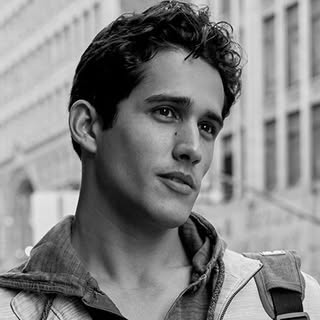
Hello, I’m Ryan Blake, the author of this guide to the GMGlobalConnect portal.
I don’t manage or operate the portal itself — it’s General Motors’ official platform for dealers and employees. My goal here is to help you understand how to access and use it smoothly. Whether you’re trying to log in, view reports, manage dealership tools, or check updates, this guide will walk you through each step clearly.
Think of me as your guide, helping you make the most of GMGlobalConnect without any confusion.
Best regards,
Ryan Blake